Converting the Ice Planet Series 26 CMF
- Matt

- May 26, 2024
- 6 min read

In this guide, I'll aim to walk you through how I swapped out the printed visor on the new Ice Planet Series 26 minifig with their own Trans Neon Orange version.
Unfortunately, Trans Neon Orange doesn't currently feature in the line up of LEGO colours and as a result, the long anticipated Ice Planet figure was missing that neon nostalgia. The Chainsaw is an easy part to replace for most of us, but adding the visor takes a little more precision and patience.
Coincidentally, anyone know what to do with a few dozen regular trans orange chainsaw pieces?
First up however, lets start with the tools needed!

You'll need;
A copping saw, the smaller the better.
A larger file, which in comparison to typical wood files has reduced coarseness.
A mini file. Sort of tool you'd get in hobby stores for Warhammer, Airfix models etc.
A sharp hobby knife.
A Pin Drill with a drill bit about 1.5mm in diameter. Can't be any thicker than the printed visor on the CMF helmet.
A steal rule or something for precision measurements.
Fine sand paper.
Wet and Dry sand paper.
Some kind of vice.
Couple of pieces of scrap wood.
Cutting mat.
Trans Neon Orange Perspex or acrylic plastic.
Preparing the Helmet
To prep the helmet and to hollow out the plastic, you're going to need to start with the small Pin Drill.

You'll want to drill out the far sides and add a couple of extra holes through the middle. The middle holes will go all the way through the helmet into the inside. The two holes at the sides just need to get through the visor part.
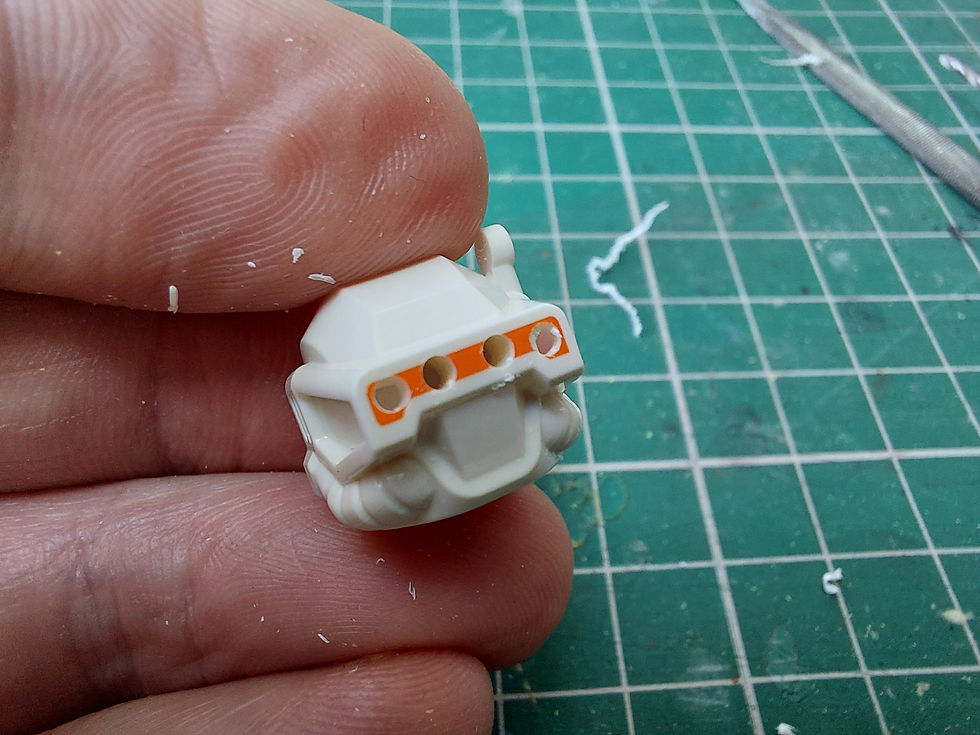
You can see above, that the drill bit I've used is slightly bigger than the printed section. For reference, I used a 1.5mm drill bit. I have smaller bits, but that just makes cutting away the left over plastic that little bit harder in the next step.
Once you have these 4 pilot holes drilled, it's time to swap over to the hobby knife.

It's best to rest the helmet against the cutting mat and try to cut away from your fingers. This part gets easier with practise but try not to put too much force behind the blade. One slip could gouge through the plastic or worse...

The aim is to cut away the sections between each hole and add some right angles into the holes at the far sides.
Once you have the rough shape, swap over to your mini file.

We're going to now file away any excess plastic and get the final shape needed. Be careful here too and limit the amount of pressure and speed you're putting behind the file. While it's not likely to cut your fingers, it could still gouge the plastic.
I've made two of these helmets now, one with only the front visor, and one with side panels. If you also want to cut out the side panels, simply follow the same steps as above, this time drilling and cutting through the sides of the helmet.

You should be left with something like this, depending on whether you're going side or only front view.
Finally, rub the wet and dry sand paper, while wet, over the front of the helmet. This will polish away the last parts of the printed visor.
The Trans Neon Orange "Glass".
Luckily for me, I have Trans Neon Orange Perspex to hand from an old Warhammer project from a couple of years back. Get a load of this nonsense;
This Perspex however was too thick for what I needed. The sheet I have left is 3mm thick and I needed it to be about half of that.
Now you might be able to buy 1mm Perspex in the right colour, I've not checked, but if you're like me, you can carefully cut a small part of it in half.
This is where those pieces of scrap wood comes in as you don't want to add vice marks to your Perspex.

Remember, you don't need much, so it's highly unlikely you'll be cutting something in half as big as the piece of Perspex pictured above. I was just putting an image together quickly, after already creating these helmet conversions.
If you're adding the side visors and you're careful, you could always cut the right shape out of the Perspex to fit those side spaces, then cut that piece in half like the method above. Bingo, you've got your left and right panels in one go.
In any event, this is now the trickiest part, cutting the Perspex to fit the newly added gaps in the helmet.
I can't really advise on a blog like this the precise way of doing this each and every time. But in effect, roughly mark out on the Perspex what you'll need for the visor.
Cut that out with the vice and copping saw, then use the following tools in the following order to shape the piece to fit.
Your large file to get what you've cut out with a saw into a better shape.
Your hobby file or sand paper to refine this shape. Especially filing the sides the saw blade went anywhere near. If you've cut the 3mm panel in half, one side needs a lot of work to make it as clear and transparent as typical trans LEGO pieces.
Use the wet and dry paper, with some water to smooth out the last file marks. If you do this long enough, the Perspex will look completely transparent.
Finally, after lots of trial and error and dry fitting the orange parts into their respective holes, you'll be left with something like this.

For this helmet, the Trans Neon pieces are exactly the right size and are held in place simply due to their size. I would avoid using any glue here as it might not react well with the plastic of the LEGO or the Perspex. Definitely avoid super glue as too much of it can dry cloudy.
If you want to use something to add a little extra hold on the Perspex, add a small amount of hobby varnish to the inside of the helmet/visor. This will dry around the edges of the holes, further sealing the pieces in place.
Games Workshop's Ard Coat works well here.
Covering the backs of the visor if you've only added the front section.
If you've only added the front visor, you'll be able to see the back of the Perspex from the sides of the helmet. Not a great look. So you'll be wanting to cover this up.

Before covering this, consider painting the back of the visible Perspex in white. In the next step, we'll be adding a hobby putty which due to its darker green shade, will limit the Neon-ness (if that's a word) of what's visible from the front. I used Games Workshop's White Scar paint for this.
Once dry, you'll need to mix up a small amount of hobby putty. Milliput or Green stuff will do the trick. I used Green Stuff as I had it to hand.

Gently push the green stuff in behind the now painted white Perspex and smooth it down with the end of a pen lid, paint brush or anything else small and smooth. Wet whatever you're using so it doesn't stick to the putty. I myself used a rubber tipped sculpting tool but I appreciate not everyone is going to have these at home.
For more information on using Green Stuff, check out this video;
Once the putty has cured, and it's safest to come back to this the next day, we need to cover this up in some white paint. Now you can use the Games Workshop white paint I mentioned above but it dries mat.
Personally, I used Alphanamel white. Much longer drying time but it dries smooth without brush marks and importantly, almost exactly the same satin/gloss levels as LEGO plastic.

You might need a couple of coats to properly cover the green putty. I also painted the whole of the inside of this section to help mask the fact some of this is paint.
And there we have it, that's how to convert the Ice Planet Series 26 figure with a Trans Neon Orange helmet visor.
Check out some "here's one I made earlier" pictures for your time below;
Don't forget to tag me in any pictures on Instagram of you trying this, I'd love to see them.
@the_thousandth_son
Failing all that, join the conversation here;












Comments